- You are here:
- Home »
- Software »
- How To Make Work Breaks to Feel Refreshed
How To Make Work Breaks to Feel Refreshed
Improve your productivity with work breaks.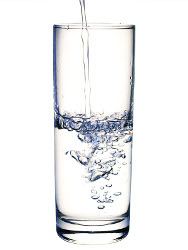
When you spend a lot of time behind the computer, you often forget to make small work breaks. At least I do.
It’s easy to forget your whole body while you do something interesting. Sometimes I’m so immersed in an activity that I only begin to notice my body when it’s already too late–my neck aches and I feel tension everywhere. Ugh.
The truth is that the human body is not made to sit in the same position for hours. We are made to move our bodies. We are made for walking through nature. Our human body just doesn’t adapt very quickly to our modern lifestyle, so a lot of things we do is rather unnatural for our body.
That’s why it’s useful to consistently make work breaks while you’re at the computer and get up and change your posture and position to reduce tension.
For me these work breaks are really important, because my body really needs some exercise or movement here and there to feel good. That’s at least what my physiotherapist said to me, but she’s right.
Your mileage may vary, and the amount of work breaks your body needs might be lower or higher.
Work Break Timer Software
So how do you remember to actually do those breaks?
Use a break timer software. This is a small program on your computer that gently reminds you to make work breaks.
The one that I currently use is Workrave. It is free software, you don’t have to pay for it. This program runs on Windows and Linux, and it also has a nice white sheep icon, so I think you’ll like it. 🙂
![]()
Workrave is actually designed to help you “in the recovery and prevention of Repetitive Strain Injury (RSI).” But you can also use it if you don’t have RSI, just as an advanced break timer.
To continue to quote from their homepage:
“The program frequently alerts you to take micro-pauses, rest breaks and restricts you to your daily limit.”
Rest Breaks
Rest breaks are your regular work breaks.
What I have found is that 25 minutes of work and 5 minutes of break time work great. So you have chunks of 30 minutes.
There are different modes to count time. The normal mode is to only count the time when you’re actually doing something, like typing or moving the mouse. When you don’t do anything with your hands, the counter stops.
I use the second option, the “Reading Mode”, which acts like a normal timer.
Exercises for Rest Breaks
During the rest break your monitor will be blocked so that you really have to do something else. 🙂
Workrave has an exercise player to display during the rest break. I don’t use that. Instead, I have some cards with exercises next to my monitor.
So when there is a break, I just glance over the card on the top, and I know what I could do right now.
When I have finished the first card, I put it at the end of the pile.
I also use different colours. I have an orange card, this is always the first card that I use.
My exercises for work breaks
One part of my exercises is the Daily Energy Routine by Donna Eden. It’s a really good, easy program to have more energy.
The other part is more traditional exercises like massaging my neck and head and stretching like a cat! 🙂
You could also add to just get up and drink some water, if you tend to forget to drink enough. Just think of those things that would be healthy and relaxing for you.
I don’t have time to do all the exercises during one rest break, but as the day progresses I will do a lot or all of them, because it adds up.
I have tried to do all of these exercises in one go (about 30-45 minutes), but that didn’t work. Now I’ve found a way to integrate them seamlessly into my work flow, that’s why it works.
Micro Breaks
Micro breaks are very short breaks.
Recently I also started to use these micro breaks again. I did use them a while back with the standard configuration, but they began to annoy me, so I turned them off. They also annoyed me because I did not know what to do with them.
Now I use a micro break every 7 minutes, for just 5 seconds. It is enough to remind myself to breath deeply or stretch my body quickly, or wiggle my toes, and then to continue with my work. And I don’t get annoyed at it because it only lasts this short amount of time, and because I remember to do something.
After a few days of using the micro breaks I must say that these are almost more important than the rest breaks. You just get in the habit to listen more to your body this way, and this feels good.
Daily Limit
I don’t use this function, but I see its use if you want to limit the time that you spent in front of your computer.
It is important to experiment a bit with the configuration and test different settings. Everybody is different, so don’t assume the standard settings are good for you.
For example, I would suggest to turn off all the sounds.
Here really all the details matter.
You can also turn Workrave off temporarily, maybe on weekends or after work, etc. You have to experiment for yourself what you like and what is too much.
Maybe after a while you do everything automatically, and you could stop using a timer to do it. But in the beginning it’s a good way to install the habit of making regular work breaks.
Conclusion
For some people a break timer software would be the wrong thing to use, and they would get mad at such a thing, but for me it works great. Maybe those people automatically make work breaks and change their body posture.
You can find and download Workrave for free from their homepage.
Have you already tried a timer software? What do you do during your work breaks?
About the Author Peter Huetz
Session expired
Please log in again. The login page will open in a new tab. After logging in you can close it and return to this page.
Hi Peter, I would probably be one of those people who would not enjoy the software, however I do have a wind up timer.
I can’t take breaks too close together because I know myself… It often distracts me and it takes me a good 11-15 minutes (also scientifically proven) to get back to where I was. I like to take a break every hour and a half and that does include often taking a walk and having a cup of tea for 20 mins.
I find that working in chunks makes me get the most out of each 90 minutes. It’s almost like a ‘test’ to myself.
Thanks for the great read.
Jayne
Hi Jayne,
Yes, it’s not for everyone, and I’m always in the process of refining it myself. My breaks aren’t very long, so it seems I don’t have a problem getting back to where I was.
Thank you for the insightful comment!